You can use an OPML file to add favorites on Technorati. And Ga'len from The Wandering Druid of Tranquility has kindly put together an OPML file of all the EVE bloggers HERE.
Once you have downloaded the OPML file from Ga'len, you will want to create an account on Technorati. It is fast, easy, and free.
After you create your account, log in and then click on Favorites in the top toolbar.
The next step is to find the Ins and Outs section and click on Import Your Favorites. (I have provided a photo below to show where to click)
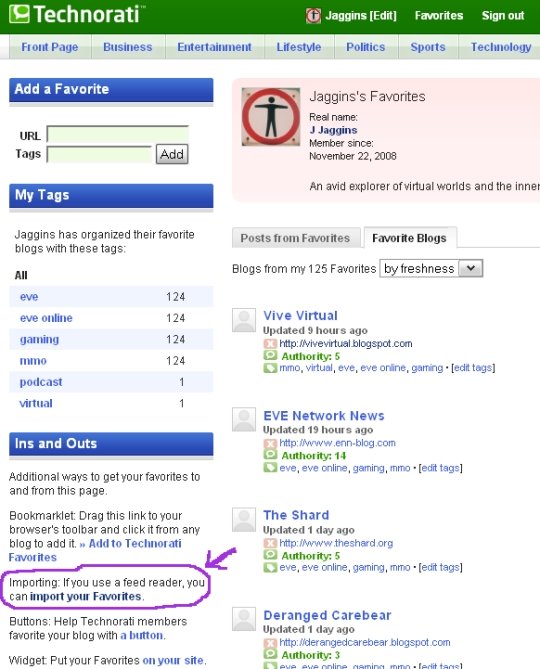
The next step is to click Browse and then browse to where you saved Ga'len's OPML file on your system and select your OPML file. (Follow picture below)
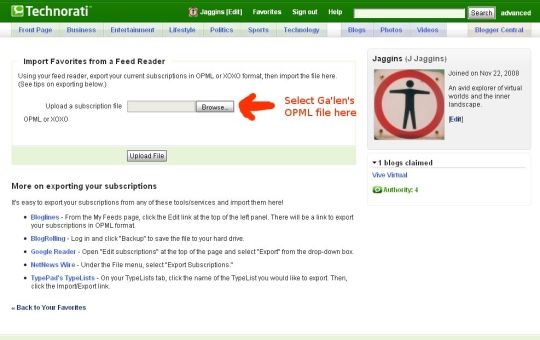
After you click upload file and Technorati does the digital magic, you will now have a list of EVE blogs as your Technorati favorites!
I used cut and paste to quickly add tags to the entries. This is easiest if you click on Favorites and then Favorite Blogs under your profile.
Hopefully, this guide will make it easy for EVE Blog writers and EVE blog readers to support the EVE Blogging community through linking on Technorati!
Thanks Jacob!
ReplyDeleteFor Google Reader users, you can go to "Settings" and Import/Export to export your subscriptions as an OPML file.
I appreciate Ga'len keeping the EVE blogger OPML list regularly updated as it makes it easy to add the new stuff to my Google Reader.
This is totally awesome man!! Good work!!!
ReplyDeleteGreat find mate!! Will certainly use it, cause doing it manually was a pain.
ReplyDelete